What is Trojita Email Client?
Trojita is a free email client developed using Qt C++ library. It is a cross-platform email client. It supports IMAP and SMTP. POP3 protocol or Exchange Protocol is not supported by Trojita Mail client. All the contacts of Trojita are managed in a book format.
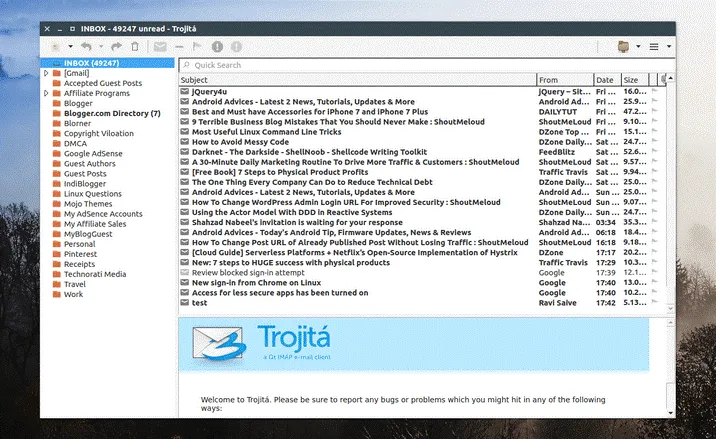
Technical Information
- Developer: KDE
- Written in: C++, Qt
- Type: Email Client
- License: GNU GPL
Trojita Mail Features
- Qt5 app with no extra dependencies
- Robust IMAP core
- On-demand message list and body part loading
- IMAP over SSH, and SSL/TLS connections
- Offline IMAP support
- Band-width saving mode
- Smart dealing with HTML messages
Cons of Trojita Mail client
- It does not support multiple accounts
- Fails to automatically delete the next message, you need to select it manually
- Does not remember the column sorting
- Failed to support delivery notifications
- It does not contain calendars, alarm, and reminder features.
How to set up an IMAP account in Trojita Email Client?
You need to set up an IMAP account manually in Trojita Mail client as it does not support automatic account configuration. For example, if you are adding Gmail account, you need to enter the Gmail IMAP settings which are mentioned below –
Settings for Gmail IMAP
- Server: imap.gmail.com
- Port: 993
- Encryption: TLS
Settings for Gmail SMTP
- Server: smtp.gmail.com
- Port: 465
- Encryption: TLS
These configuration details you need to manually add for your account. After entering the correct account password in the configuration dialog box, you will find a message “the password will be stored in plain text”. Leave it empty.
General Questions Asked by Users
A – Trojita application is designed with an aim to work speedily and uses advanced IMAP features as a whole. It does not create any problem if you open a large number of mailboxes. It is a modern desktop application and is also capable to run on mobile devices.
A – Trojita is a Czech word means “triple”
A – Trojita is very efficient application. It focuses on conserving the network bandwidth, memory usage, CPU/energy/battery consumption to a reasonable level.
A – Yes, it is amazingly fast and become faster after first loading
Conclusion
The article describes everything about Trojita Mail client including its technical info, features, pros & cons, setting up IMAP account, and FAQs by users.

